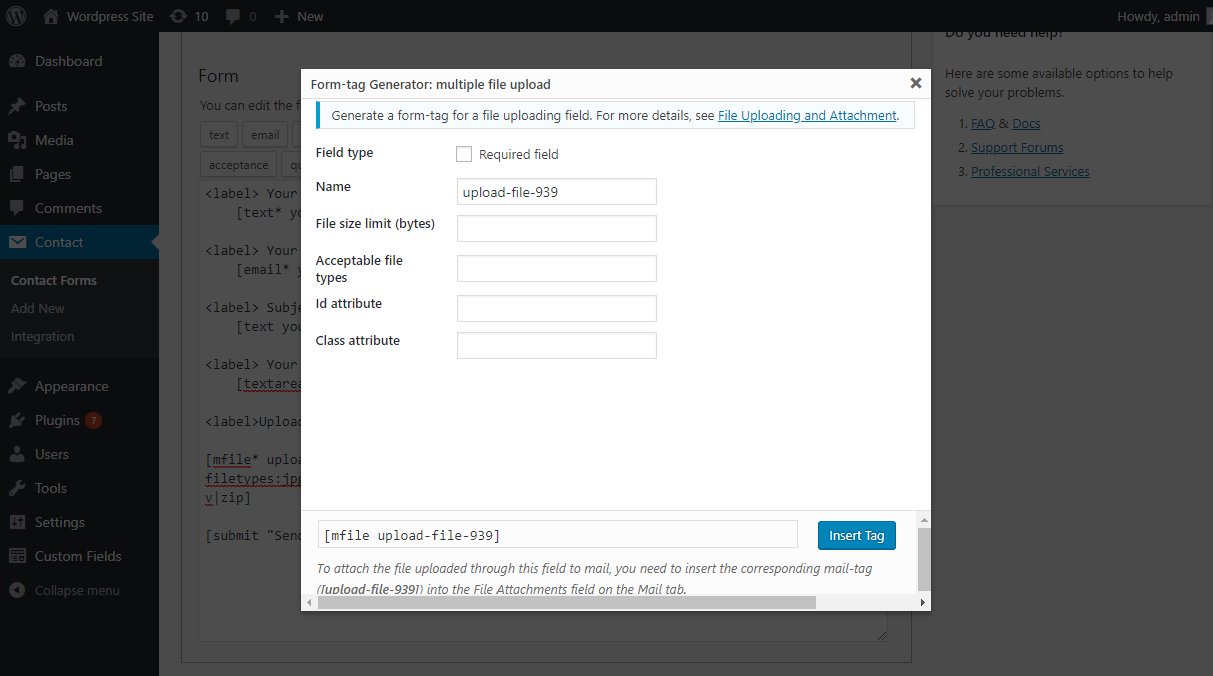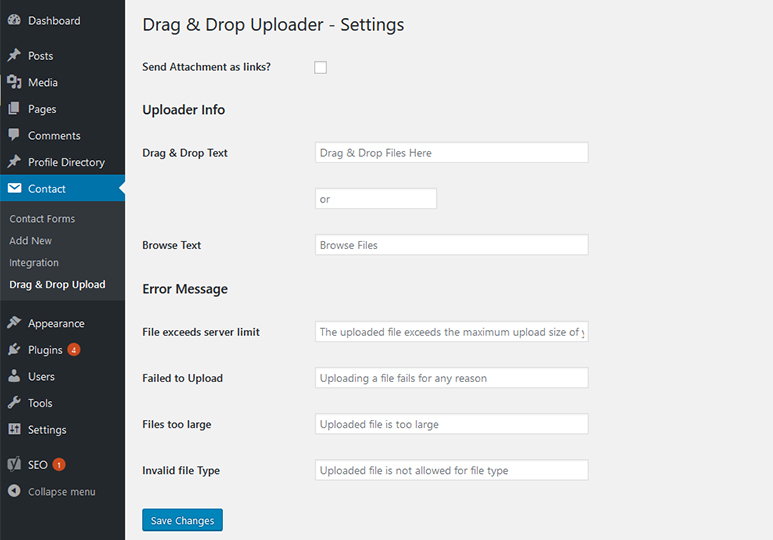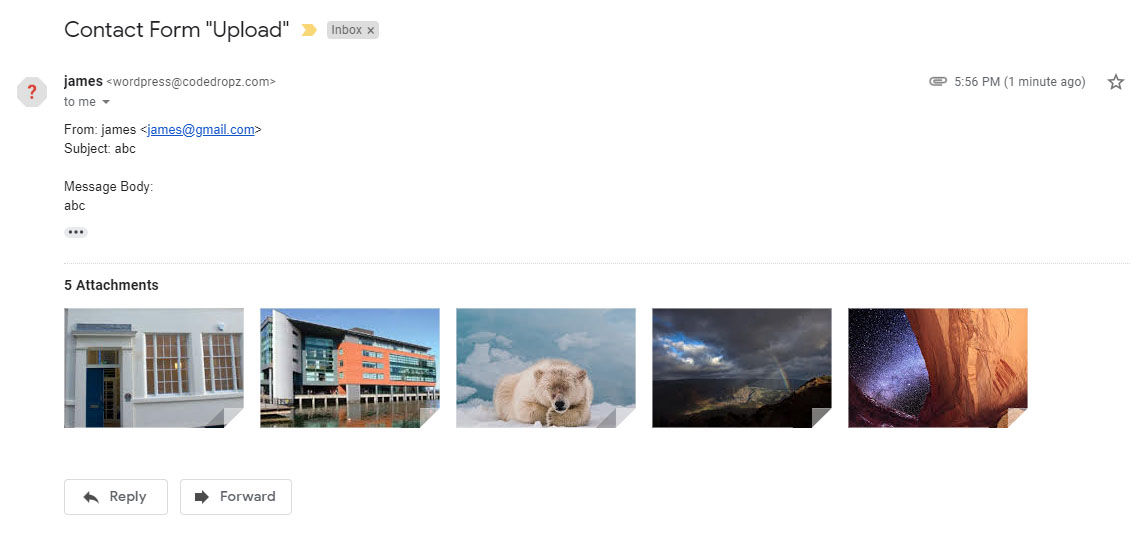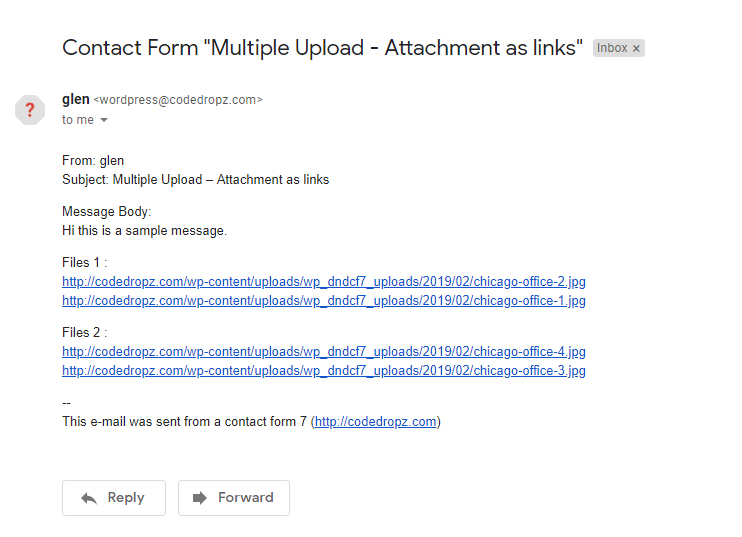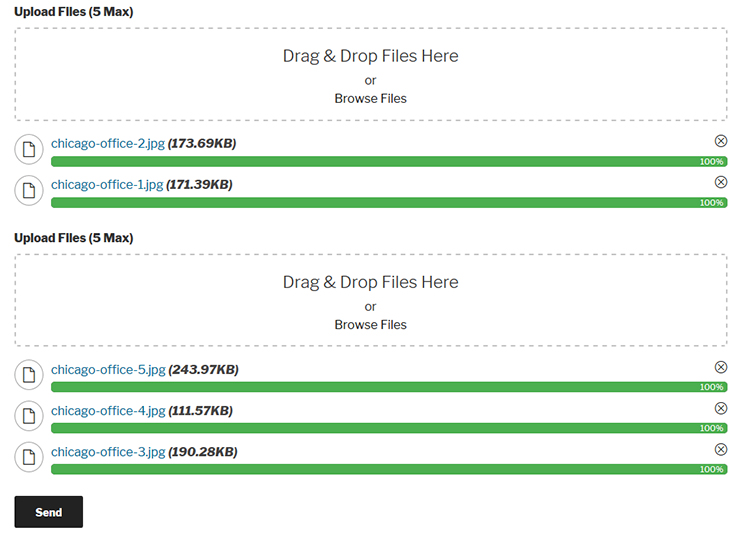چۈشەندۈرۈش
Drag and Drop Multiple File Uploader is a simple, straightforward WordPress plugin extension for Contact Form7, which allows the user to upload multiple files using the drag-and-drop feature or the common browse-file of your webform.
Here’s a little DEMO.
Features
- File Type Validation
- File Size Validation
- Ajax Uploader
- Limit number of files Upload.
- Limit files size for each field
- Can specify custom file types or extension
- Manage Text and Error message in admin settings
- Drag & Drop or Browse File – Multiple Upload
- Support Multiple Drag and Drop in One Form.
- Able to delete uploaded file before being sent
- Send files as email attachment or as a links. (see note below)
- Support multiple languages
- Mobile Responsive
- Cool Progress Bar
- Compatible with any browser
Note: On Free version, all uploaded files moves to a temporary folder («/wp-content/uploads/wp_dndcf7_uploads») then attaches the file to the mail and sends it. After that «Drag & Drop File Upload» removes the file from the temporary folder 1 hour after the submission. ( same process with the default «file» upload of Contact Form 7 – See here )
To adjust or disable the auto-deletion feature, we suggest upgrading to the PRO version for more options (see below).
⭐ Premium Features ⭐
Check out the available features in the PRO version.
- Image Preview – Show Thumbnail for images
- Adjust Auto Deletion of Files – After Form Submission
- (1 hour, 4 hours, 8 hours , days, months etc)
- Zip Files ( Compressed File )
- Save Files to «WordPress Media Library»
- Change WordPress Upload Directory
- Change Upload Folder To:
- Contact Form 7 – Fields
- Generated Date & Time – Timestamp
- Random Folder
- By User – Required Login
- Custom Folder
- Dynamic Folder – user (name, id), post (id, slug), cf7 fields
- Send as Individual Email Attachments, Zip Archive, or Links»
- Chunks Upload ( Break large files into smaller Chunks )
- Capable of uploading large files.
- set Max Total Size ( of all Uploaded Files )
- Sequential Upload (No. of files that can be uploaded simultaneously)
- Change Filename Pattern ({filename}, {cf7-field-name}, {ip_address}, {random}, {post_id}, {post_slug}, etc.)
- Automatically Optimizing Images (Standard Version Only)
- New – Color Options (File Size, Progress Bar, Filename, etc.)
- New – Disabled the Button to Prevent Duplicate Submissions»
- New – Image preview on email
- New – File Remote Storage (Google Drive, Amazon S3, FTP, Dropbox)
- New – Save Form Entries in the Admin
- New – Select «Dark» or «Light» Theme
- Able Resize Image (ie: 800×800) – Standard Version Only
- Enhanced Security (Updated Regularly)
- Code Optimization and Improved Performance
- 1 Month Premium Support
Pro version is also compatible with:
- Contact Form 7 Add-on – Arshid
- Database for Contact Form 7- Ninja
- Advanced Contact form 7 DB – Vsourz Digital
You can get PRO Version here!
Other Plugin You May Like
-
Drag & Drop Multiple File Upload – WPForms
An extension for WPForms – Transform your simple file upload into beautiful «Drag & Drop Multiple File Upload». -
Drag & Drop Multiple File Upload – WooCommerce
An extension for WooCommerce – Transform your simple file upload into beautiful «Drag & Drop Multiple File Upload».
PLUGIN GUIDE – FREE VERSION
Donations
Would you like to support the advancement of this plugin? Donate
ئېكران كەسمىسى
ئورنىتىش
To install this plugin see below:
- Upload the plugin files to the
/wp-content/plugins/drag-and-drop-multiple-file-upload-contact-form-7.zipdirectory, or install the plugin through the WordPress plugins screen directly. - Activate the plugin through the ›Plugins‹ screen in WordPress
- Go to «Contact > Drag & Drop Upload» for the settings.
- See Tutorial
FAQ
-
How can I send feedback or get help with a bug?
-
For any bug reports go to Support page.
-
How can I limit file size?
-
To limit file size in
multiple file uploadfield generator under Contact Form 7, there’s a fieldFile size limit (bytes).You can also manually add limit parameter in existing [mfile] tag.
Example: [mfile upload-file-433 limit:20971520] – This limit the user to upload upto 20MB only.
Please take note it should be
Bytesyou may use any converter just Google (MB to Bytes converter) default of this plugin is 5MB(5242880 Bytes). -
How can I limit the number of files in my Upload?
-
You can limit the number of files in your file upload by adding this parameter
max-file:3to your shortcode :Example: [mfile upload-file-344 max-file:3] – this option will limit the user to upload only 3 files.
-
How can I Add or Limit file types
-
You can add or change file types in cf7 Form-tag Generator Options by adding
jpeg|png|jpg|gifinAcceptable file types field.Example : [mfile upload-file-433 filetypes:jpeg|png|jpg|gif]
-
How can I change text in Drag and Drop Uploading area?
-
You can change text
Drag & Drop Files Here or Browse Filestext in WordPress Admin menu underContact>Drag & Drop Upload. -
How can I change email attachment as links?
-
Go to WP Admin
Contact -> Drag & Drop Uploadsettings then check «Send Attachment as links?» option.To manage mail template, go to Contact Forms edit specific form and Select
Mailtab. In Message Body add generated code from mfile. ( Example Below )Message Body : [your-message]
File Links 1 : [upload-file-754]
File Links2 : [upload-file-755]
Note : No need to add in
File Attachmentsfield.
باھالاشلار
تۆھپىكار ۋە ئىجادكار
«Drag and Drop Multiple File Upload – Contact Form 7» كودى ئوچۇق يۇمشاق دېتال. تۆۋەندىكى كىشىلەر بۇ قىستۇرمىغا تۆھپە قوشقان.
تۆھپىكار«Drag and Drop Multiple File Upload – Contact Form 7» 8 تىلغا تەرجىمە قىلىنغان. تەرجىمانلارنىڭ تۆھپىسى ئۈچۈن رەھمەت.
«Drag and Drop Multiple File Upload – Contact Form 7» نى تىلىڭىزغا تەرجىمە قىلىڭ
ئىجادىيەتكە قىزىقامسىز؟
كودقا كۆز يۈگۈرتۈپ، SVN خەزىنە تەكشۈرۈپ ياكى RSSئارقىلىق ئىجادىيەت خاتىرىسىگە مۇشتەرى بولغىلى بولىدۇ.
ئۆزگىرىش خاتىرىسى
1.3.7.7
- Fixes – js/css enabled as default ›dnd_cf7_load_on_cf7_page‹ filter
- Fixes – Remove javascript:void and replaced with ›#‹ on browse and delete for SEO purposes (JS)
1.3.7.6
- Fixes – Removed inline css and use proper enqueue (https://wordpress.org/support/topic/html-validation-error-21/)
- Minor bug fixes and improvements
1.3.7.5
- Fixes – Fixed JS error for custom button type submit.
1.3.7.4
- Fixes – Security Updates «Unauthenticated Arbitrary File Upload» (Thanks to @István from Wordfence)
1.3.7.3
- New – Added Chinese (Taiwan) Translation (Thanks to: Alex Lion)
- Fixes – Improve I18N issues Reported Here
- Bug – Remove required error message after user uploaded successfully (JS) Topic
- Bug – Clear or reset on multiple form after send (JS) Topic
- Fixes – Fixed error console when there’s no upload field in the form (JS)
1.3.7.2
- Bug – Minor JS fixes ( Max limit validation )
1.3.7.1
- Minor fixes
1.3.7.0
- Tested on WordPress 6.3
- Added new option in «Contact -> Drag & Drop Upload» to use jQuery or Native Javascript
- Optimized javascript into 1 file
- New – Transitioning from jQuery to Native Javascript
1.3.6.9
- Fixes – Quick fix ( Error: Call to a member function id() on null )
1.3.6.8
- Fixes – Added alternative solution for nonce
1.3.6.7
- Fixes – for Mime Type validation
1.3.6.6
- Fixes – Security Fix (CSRF)
- Added – Added security nonce on ajax request for upload and delete
1.3.6.5
- Fixed – security issue («Unauthenticated File upload Size limit bypass») thanks to Sanjay Das from «Payatu Security Consulting «
- Added fixes so it should get the size limit on the cf7/admin settings instead of the post request.
1.3.6.4
- Tested on latest version of wordpress 6.0.
- Added Compatibility on Contact Form 7 version 5.6.
1.3.6.3
- Fixed – Security issues (Cross-Site Scripting through SVG files via remote upload)
- New – Filter
dnd_cf7_data_optionsto manualy change the browse text and label text.
1.3.6.2
- Added – Add settings link in the plugin page
- Fixed – Long text/heading is hidden on the container
- Fixed – Min file validation
- Bug – Removed «accept» data attributes in mobile devices
1.3.6.1
- Fixed – Unable to delete if errors will show
- Added “span” & “div” on heading tag option
- Add spam filtering fixes
- Added “Disable Auto Delete” option.
1.3.5.9
- Add accept types data attributes See Here
1.3.5.8
- Fixed German translation (https://wordpress.org/support/topic/german-translation-wrong/)
- Fixes – Bug on file deletion (Reported here – https://wordpress.org/support/topic/deleting-files-not-yet-uploaded-is-breaking/)
- Change delete icon instead of using an iconmoon.
- Minor fixes & Improvement
1.3.5.7
- Bug – Fixed validation issue when «CF7 Conditional Fields» plugin is active.
1.3.5.6
- New – option to change upload heading tag from h1-h6
- Change text-domain to actual plugin slug for plugin internationalization.
- Fixed validation error message for multiple groups. (compatible with CF7 – Conditional Fields)
1.3.5.5.1
- Bug – Fixed Contact Form 7 error notice
- PHP Deprecated: id property of a WPCF7_ContactForm object is no longer accessible.
- Reported here – https://wordpress.org/support/topic/bug-notice-id-not-accessible
1.3.5.5
- Fixed – Vulnerability (Thanks to @Sysdream Labs team )
- Removed «supported type» in POST request so other users cannot override through remote access.
- The issue was, user able to bypass and upload «.phar & .phpt» file extension by modifying «suported type»
- Those extensions are enabled by default on a fresh PHP/Apache2 installation.
- Improved – Security (file types condition are based on specified in the admin)
1.3.5.4
- Added – Russian translation (Thanks to «Dan Uchvatoff «)
- Fixed – File counter «of» not translatable.
1.3.5.3
- Fixed – PHP Fatal error on server not supporting mb_check_encoding.
- Fixed – Fatal error: Uncaught Error: Call to a member function scan_form_tags()
- When «Accept PayPal Payments using Contact Form 7» installed.
1.3.5.2
- Added – Improved sercurity ( Limit the user input to a file name and ignore injected path names )
- Modified – Email links ( display only the filename )
1.3.5.1
- Bug – Quick Fix ( Unable to submit form when acceptance field is set )
- Issue if «additional settings» section added this line: acceptance_as_validation: on
1.3.5
- Fixed – nonce issues when using Cache plugins.
- Fixed – German Translation for ( Drag & Drop File Upload ) text.
- Fixed – Submit button ( enable/disable ) when acceptance checkbox is added.
- Modified – File Upload error message ( display error code )
1.3.4
- Fixed – Removed uploaded files when item Inbound Messages «Permanently Deleted».
- Added – Counter of how many files are uploaded ( ie: 4 of 10 )
- New – Features allow to set Minimum File Upload.
- ie : minimum upload:2, max upload:10 = [mfile* upload-file-669 min-file:2 max-file:10]
- New – Added .htaccess file inside «wp_dndcf7_uploads» upload directory. ( prevent from direct access )
- Options: -Indexes \n \n deny from all \n
- Fixed – File Attachments bug ( Issues on additional mail when (file attachment) is removed still send the file )
1.3.3.3.2
- Bugs – Fixed unable to submit form ( 500 Internal Server Error in response )
1.3.3.3.1
- Fixes – Minor updates (packed the wrong file)
1.3.3.3
- Fixed – Security Issues ( Unrestricted File Upload to Remote Code Execution – Thanks to @Austin )
- Able bypass and upload file (remotely) by renaming to ie: shell.php% and modified supported_type to
jpg|png|php% - Solution : Added more security, check/validate file type and created new function ›dnd_cf7_validate_type‹ to determine if file name extension is valid or not.
- Able bypass and upload file (remotely) by renaming to ie: shell.php% and modified supported_type to
- New – Make ›deleting…‹ and ›remove‹ text translatable ( compatible using WPML String Translation ).
1.3.3.2
- Fixed – PHP warning reported here
1.3.3.1
- Improved Security – ( Check valid filename & extensions, sanitations, Secured File deletions )
- New – Allowed non ASCII file name
- Improved styling on Progress Bar
- Fixed – Conflict with WooCommerce Geo Location
1.3.3
- SECURITY UPDATES ( issues reported by : Robert L Mathews )
- The issues inside
dnd_codedropz_upload_deletefunction, that will execute any POST remotely. - Fixed – To accept russian, hebrew Filename
- Modify Javascript
dnd-upload-cf7.jsattach the function to window so it can be available to call. - Added – Responsive style for
Drag & Droptext on mobile devices. - Minimum Features – Coming Soon
1.3.2
- Fixed – Sanitized Admin Option Fields – For Security Reason
- Added – Filter for
wpcf7_posted_datafrom CF7 to get the full link of the file.
1.3.1
- Fixed – Browser Compatibility ( Error Uploading files in Edge, Safari and Internet Explorer )
- Improved – Removed error text if there are muliple error ( File upload validation )
1.3.0
- Fixed – Multiple Drag & Drop fields in one form ( Validation Issues – Max File not working correctly )
- Added – Added «deleted…» status when removing file.
- So that the user know that file deletion is in progress…
- Fixed – Responsive issues on Mobile < 767px screen.
- Added – Added ›/wpcf7-files‹ directory inside ›/wp_dndcf7_uploads‹ to temporary store files instead of relying contact form 7.
- Added – Auto delete files inside ›/wpcf7-files‹ dir 1 hour(3200 seconds) after submission.
- It was a problem with contact form 7 before that files only last 60 seconds and it will automatically deleted.
- Improved – Optimized and Improved Php Code & Javascript structure and functionalities. ( removed redundant code, removed spaces, etc )
- Added – Links going to Pro Version.
1.2.6.0
- Fixed – Allow to upload file with the same filename.
- Fixed – Can’t upload image after deleting (https://wordpress.org/support/topic/cant-upload-image-after-deleting-it/)
- Fixed – Max-file issue (https://wordpress.org/support/topic/max-file-issue/)
- Added – a note message when file reached the max-file Limit ( «To inform user that some of the files are not uploaded» ).
- Added – Better Ajax deletion ( Remove files from the server – Only if
Send As Attachmentis checked ) - Optimized – Form send loading time has been optimized ( Improved loading time for large attachment )
- Fixed – Bug reported by @palychwp »
remove file still send sends with the form(https://wordpress.org/support/topic/file-uploading-is-working-incorrect/) - Added – Validate File/Attachment first before the upload start («some says it’s frustating :)»)
- (PHP or Server side validation still there for security and better validation)
- Improved file counting via
LocalStorageinstead of Global variable.
1.2.5.0
- Fixed – Please Update to 1.2.5.0 to fixed disable button issue.
1.2.5
- Fixed – Improved ( Disable button while upload is on progress )
- Fixes – Validate file size limit before uploading the file ( https://wordpress.org/support/topic/file-uploading-is-working-incorrect/ )
1.2.4
- Added – Support WPML using .po and .mo files
- Added – Added to support multilingual ( using Poedit )
- Fixed – Prevent attachment from sending to Mail(2) if field attachment is not set. (https://wordpress.org/support/topic/problem-with-2th-mail-attachment-2/)
- Added – Disable ›submit‹ button while upload is on progress…
1.2.3
- Added – Multiple Drag and Drop fields in a form
- Added – Options in admin for error message
- Added – Option that allow user to send attachment as links
- Added – Added new folder name
wp_dndcf7_uploadsto separate files from wpcf7_uploads ( When option ›Send Attachment as links?‹ is check ).
1.2.2
- Add – Create admin settings where you can manage or change text in your uploading area. It’s under ›contacts‹ > ›Drag and Drop‹.
- New – Empty or Clear attachment file when Contact Form successfully send.
- Fixes – Fixed remove item bugs when file is greater than file limit.
- Fixes – Changed ›icon-moon‹ fonts to avoid conflict with the other themes.
- New – Added text domain for language translations.
1.2.2
- Issue – fixed bug when file is not required(*).
- Issue – fixed error on ›wpcf7_mail_components‹ components hooks when there’s no file.
1.2.1
- Issue – fixed bug when file is not required(*).
- Issue – fixed error on ›wpcf7_mail_components‹ components hooks when there’s no file.
1.2
- Add admin option to limit the number of files. (Maximum File Upload Limit)
1.1
- This version fixes on user drop validation.
- Optimized Javascript File
1.0
- Initial Release