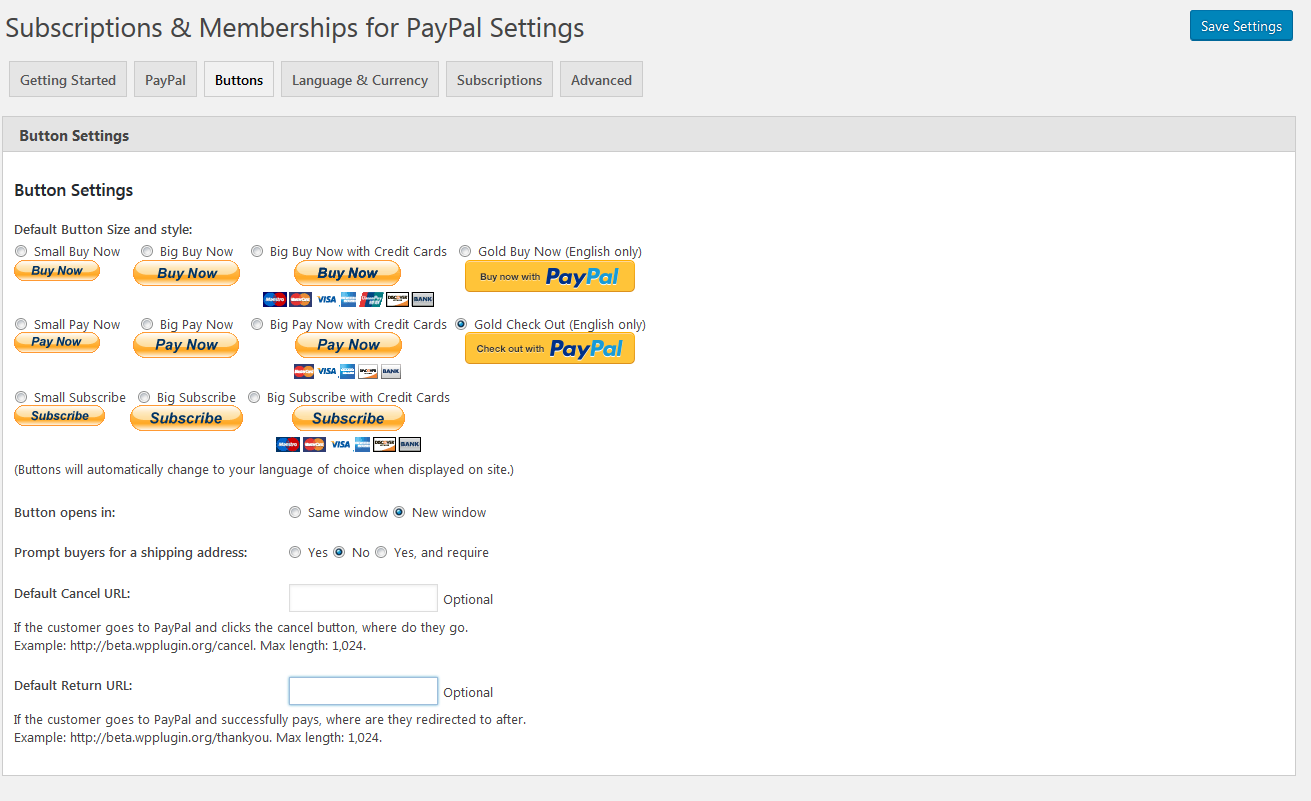چۈشەندۈرۈش
Overview
This plugin will allow you to sell subscriptions and / or memberships with PayPal on your WordPress website.
The plugin can be setup to sell only subscriptions, or it can be setup to sell memberships and limit content on your site.
You can sell subscriptions in terms of a set number of days, months, or years. As well as have subscriptions continue forever. You can also offer your customers a trial price.
This PayPal plugin works with any WordPress theme.
WP Plugin is an offical PayPal Partner based in Boulder, Colorado. You can visit WP Plugins website at wpplugin.org. Various trademarks held by their respective owners.
Subscriptions & Memberships for PayPalFeatures
- View payments received in your WordPress admin
- View subscribers in your WordPress admin
- Page / Post Button shortcode inserter
- Page / Post Button shortcode Login / Logout shortcode inserter
- Built in support 25 currencies
- Built in support 20 languages
- Offer a trial subscription
- Offer an optional free trail
- Each button can have its own language and currency
- PayPal testing with Sandbox mode
- Choose from 11 different PayPal Buy Now buttons
- Choose how the PayPal window opens
- Choose to automatically create a WordPress subscriber account for your members
Subscriptions & Memberships for PayPal Pro
We offer a Pro version of this plugin for business owners who need more features.
- Custom subscription levels
- Offer a second trial period
- Free membership registration
- Free membership level
- Add a price dropdown menu per button
- Add a text dropdown menu per button
- Add up to 2 input boxes per button
- Each button can have a separate PayPal account
- Each button can have a separate return URL
- Limit content by shortcode
- Link directly to buttons via URL and redirect to PayPal
- Button Widget
- Custom button image
- Further plugin development
WP Plugin is an offical PayPal Partner. Various trademarks held by their respective owners.
ئېكران كەسمىسى
ئورنىتىش
Automatic Installation
- Sign in to your WordPress site as an administrator.
- In the main menu go to Plugins -> Add New.
- Search for paypal subscriptions and memberships and click install.
- Configure values on the settings page.
- Make a new event on the events page. Place the shortcode it creates anywhere on your site to show the button.
FAQ
-
How do I use this plugin
-
Configure values on the settings page. Make a new button on the buttons page. Place the shortcode it creates anywhere on your site to show the button.
-
Can I put more then one shortcode on the same post / page?
-
Yes, there is no limit to the amount you can put on one post / page, or your entire site.
باھالاشلار
تۆھپىكار ۋە ئىجادكار
«Subscriptions & Memberships for PayPal» كودى ئوچۇق يۇمشاق دېتال. تۆۋەندىكى كىشىلەر بۇ قىستۇرمىغا تۆھپە قوشقان.
تۆھپىكار«Subscriptions & Memberships for PayPal» نى تىلىڭىزغا تەرجىمە قىلىڭ
ئىجادىيەتكە قىزىقامسىز؟
كودقا كۆز يۈگۈرتۈپ، SVN خەزىنە تەكشۈرۈپ ياكى RSSئارقىلىق ئىجادىيەت خاتىرىسىگە مۇشتەرى بولغىلى بولىدۇ.
ئۆزگىرىش خاتىرىسى
1.1.6
- 10/25/21
- Fix – Security Issues
1.1.5
- 10/21/21
- Fix – Security Issues
1.1.4
- 10/14/21
- Fix – Security Issues
1.1.2
- 11/10/17
- Update – Readme and Pro version Features
1.1.1
- 6/15/17
- Fix – Fixed code formatting issue
- Update – Tested up to WordPress version 4.8
- Update – Added clarity to how to use the plugin once it it installed
1.1
- 9/7/16
- Fixed but that occured on the settings – related to some versions of PHP.
1.0
- 8/14/16
- Initial release